- MyAssignmentHelpAu
- 07 Jan 2020
Have you been asked to draft an AutoCAD assignment? We understand how difficult it is for one to get this covered without proper knowledge about this software application. AutoCAD is one of the most popular applications used for different purposes in sectors like building, architecture, manufacturing, and more. So, the ones who are pursuing the course related to construction, and then it is important for them to get a complete hold of the respective software.
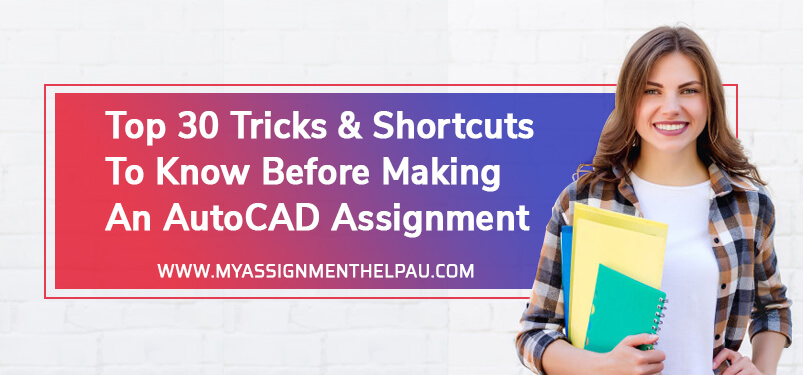
The biggest challenge which comes in between during this course is the task of the assignment related to AutoCAD software. You can consider taking the assistance of AutoCAD Assignment Help services and have experts on board who can take the responsibility and help you have it covered with perfection.
But if you would like to work on it all by yourself, you can understand the process by connecting with the CAD assignment help team. To get the assignment covered with perfection you will have to understand some of the tricks and shortcuts related to the respective software.
Don’t worry, we will help you with some of the most important tricks and shortcuts which can make it easy for you to have your AutoCAD assignment prepared with complete precision:
- R/ REDRAW: You will be able to refresh your drawings with the help of this shortcut.
- OOPS: With the help of this shortcut, you will be able to have your mistakes fixed with ease. You will be also able to get the last command removed without getting the work affected.
- Autoscale setting: With the help of this trick you will get the default scale factor adjusted with ease.
- OVERKILL: With the help of this shortcut you can have your assignment drafted with perfection. It will get any kind of duplicate items deleted from the program.
- MATLAB: You will be able to import and export different materials with ease to the library with the help of this shortcut.
- RULESURF: You will be able to get the surface created quickly with this shortcut.
- SELECT: Using this shortcut will help you get your selection filtered as per your specifications.
- COLOR: With the help of this shortcut you will be able to select future colors in the most convincing way for your block or line.
- MENUBAR: With the assistance of this shortcut you will be able to move to the old menu bar with ease.
- Ctrl+R: You will be able to get the viewports changed in paper space.
- SKETCH: If you are into sketching lines freehand, then this shortcut will be perfect for you to get it done quickly.
- PFACE: You will be able to develop 3D mesh vertex with the assistance of this shortcut.
- BOX: You will be able to have your 3D box created with the help of this shortcut and that too according to your specifications.
- QDIM: You will be able to add a quick dimension quickly with this trick of shortcut.
- LIGHT: You will be able to add lighting effects with the help of this shortcut on your 3D model.
- RECOVER: You will be able to get your damaged file recovered with the help of this shortcut.
- DIMBASELINE: With the assistance of this shortcut you will be able to develop dimensions that are initiated from the baseline.
- WIPEOUT: This shortcut will make it easy for you to fix the boundaries which will get the things in the background wiped out.
- SPELL: With the help of this shortcut you will be able to get the spell check done and have your text written without any grammar issues.
- DIMALIGNED: You will be able to get the dimensions sorted with the line or axis with this shortcut.
- PAGE SETUP: You can design your own paper space with the help of this shortcut.
- MEDIA: Get this shortcut on work to have multiple parallel lines edited in one go.
- FACETRES: You can adjust the curves smoothness with the use of this shortcut.
- SAVE ALL & CLOSEALL: You will be able to save your project and get it closed at once with this shortcut.
- PREVIEW: You can preview your drawing plotting in the paper space with the help of this shortcut.
- IMAGE CLIP: Get your image in your project cropped with this shortcut.
- BO/BOUNDARY: You can get the objected divided in half with the use of this unique shortcut.
- BATMAN: If you want to modify the block definitions properties, this shortcut will help you out!
- TORRENT: You will be able to get the text-oriented in a specific angle which is perfect for your project.
- TIME: You will be able to check with the different stats related to your project with the use of this shortcut.
So, these are the tricks and shortcuts which can make you get A to A+ grades in your assignments. If you have any confusion about it, you can always consider connecting with a reliable online assignment help service company and understand these AutoCAD shortcuts to make an impact on your results.
Why Us
MyAssignmentHelpAu is here to assist you out with your needs of AutoCAD assignment help services and that too within you given compact budget. For us providing top-notch writing assistance which can bring you the best grades is at the top priority and for this, we can go the maximum distance. So, you can always trust us and let our specialists help you out in submitting your CAD assignments in the most professional manner. You can also connect with us and understand the above-mentioned shortcuts and tricks to enhance the chance of A+ grade in your paper.
With us, you can avail of quality approved AutoCAD papers exactly the way it is mentioned by your college professors. So, you can always expect excellent performance and scores in your results. You will have all this covered at very low rates so, you must not make it late and get yourself connected to our AutoCAD assignment help team now which can help you have out of trouble in no time and with precision!
